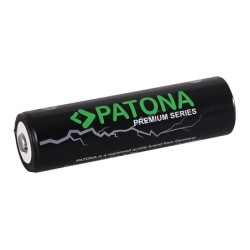Smarteg Switch Family Member
Smarteg.lv makes the smart home of the future a reality today. A range of smart products pave the way for a smarter future and create the exciting prospect of app and voice control over existing technology you already have in your home
Control lighting from anywhere
 Security policy
Security policy
(edit with the Customer Reassurance module)
 Delivery policy
Delivery policy
(edit with the Customer Reassurance module)
 Return policy
Return policy
(edit with the Customer Reassurance module)
| Installation
If you have connected the wall push button, check its operation. A simple press on the button ""down"" / ""up"" will cause the movement of the roller shutters in the desired direction up to the positional. Wiring Instructions and Diagrams
Notes: Take your smartphone close to the module Setting up After the wiring of curtain module is done, press the traditional switch to turn ON/OFF cycle for 5 times (keep time interval not too short) until the indicator light flash for pairing mode. Or press the reset button for about 10 seconds until the beep for the Pairing mode sounds continuously. Open the APP, selecting ""+"" on top right to add device. Choose the type of device, for example ""Electrical"" and select your module/switÑh. Make sure your smart phone and Wi-Fi switch module are under the same Wi-Fi network at 2,4GHz connection. The connecting will take about 10-120 seconds to complete depending on your network condition. When pairing is done, the Wi-Fi switch will be shown on the App. Connect to amazon alexa or Google Assistant for voice control, or share the devices with your families or friends. Enjoy your smart life of home automation for lighting control by using our Nous Smart Home mobile app wherever you are in the world or simply by voice control when you are sitting at home comfortably. |
Technical specifications:
Input voltage: DC5V 2A
Protocol: Wi-Fi
Frequency: 2400MHz ~ 2483.5MHz
Maximum RF output power: WiFi: 20dBm
Working temperature: -10 ~ + 50 ° C
Working humidity: 85% RH
Dimensions: 60 x 45 x 25 mm
Your review appreciation cannot be sent
Report comment
Report sent
Your report cannot be sent
Write your review
Review sent
Your review cannot be sent

Smarteg Switch Family Member
Smarteg.lv makes the smart home of the future a reality today. A range of smart products pave the way for a smarter future and create the exciting prospect of app and voice control over existing technology you already have in your home
Control lighting from anywhere
check_circle
check_circle